|
|
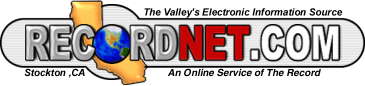  |
|
|
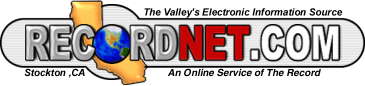  |
|
CeePrompt! Computer Connection Originally published February 4, 2002 |
|
Home networking doesn't require a wizard |
|
|
One of the features that
intrigued me about the new Windows XP operating system was the Home
Networking Wizard that allows multiple computers to share the same
Internet connection. Having become seriously spoiled by the high-speed DSL
connection on my primary PC, it was excruciating to use a dial-up
connection when downloading files to my older computer or laptop. Ice
melts faster than some program upgrades or driver files downloaded at dial
up speeds.
But I was alarmed by the serious security flaws discovered in Windows XP and postponed any upgrades to my existing operating systems. Apparently it was a wake up call for Bill Gates too, who recently directed all employees to put consumer's security and privacy concerns ahead of adding new features to the Microsoft product line. This represents a fundamental shift in product-development policy that is long overdue. Home networking is not new with Windows XP, it's just more intuitive and supposedly easier to configure using the wizard. Networking for SOHO environments (small office and home office) has been around since Windows 95/98 so I decided to take a stab at configuring a home-office network in order to share Internet access on my Win98SE systems. A home network involves the establishment of a local area network, or LAN, based on Ethernet technology. All computers on the network must have a network interface card or NIC installed. This is an actual circuit card that's installed in the computer and creates a port on the outside, akin to a plug, where the cables connect. If you have DSL or cable Internet service, you already have a NIC card installed. You'll need cables specifically designed for the LAN to connect your computers and a hub, which is the hardware device that will direct traffic between them. A variety of hubs are available, some more sophisticated and intuitive than others. At the recommendation of hardware-guy Dave Kent, I opted for the SonicWall. A little pricier than it's competitors, SonicWall has upgradeable and programmable features that make it worth the cost difference. As a firewall, SonicWall automatically detects and blocks attacks from potential hackers. I receive regular e-mail notification from my vigilant hub advising of potentially intrusive incidents. Using NAT, or network address translation, the computers behind the firewall are hidden from the greater Internet. In addition to being a reliable firewall, SonicWall offers subscription-filtering features and virus protection at the firewall level. To keep children or mischievous employees away from objectionable content, you can control the type of Internet sites that are accessed via the network. As a network hub, SonicWall directs high-speed DSL service to all my connected computers at once. No more fighting over the one computer with fast Internet access. As a bonus, I can share drives and printers among all the connected systems, if I choose. From the old computer, I can print to the laser printer that's attached to the primary system. From the primary system, I can back up to the tape drive or Zip drive on the old PC. Transferring files from either system to the laptop has never been easier. Who needs the Windows XP networking wizard? A little step-by-step, old-fashioned reading the instructions proved just as rewarding. Information: www.sonicwall.com DVD update A special thank you to all the readers who reaffirmed my ignorance concerning this new technology. Frank Lucas with Jack Hanna Audio Video best articulated alternatives that could have saved both money and brain damage. "The red, white and yellow cables would have fit on your old TV with a $39.95 adapter available at Radio Shack, Gluskin's, or Jack Hanna Audio Video. The adapter goes between your VCR and your TV, it automatically selects DVD when your turn on your DVD player and selects your VCR when you turn off the DVD player." Frank also recommends, "Get the most out of your new DVD player with a Dolby Digital Receiver and matched good speakers. Properly set up and calibrated, a home theater system can sound as good as any of the movie theater systems we have available here in the Valley." Rest assured we won't be making any audio upgrades to the DVD system without professional advice and assistance. |
Cathi Schuler owns a computer literacy training/consulting company, Cee Prompt! She is a co-author of computer textbooks and can be reached by e-mail at cschuler@uop.edu or cschuler@ceeprompt.com or by mail c/o The Record, P.O. Box 900, Stockton, CA 95201. She is on the Internet at: http://www.ceeprompt.com. Click here for past archived columns.
Amazon.com is pleased to have CeePrompt! in the family of Amazon.com associates. We've agreed to ship products and provide customer service for orders we receive through special links on CeePrompt!.
Return to Article Index | Return to C:\> CeePrompt's Home Page