 |
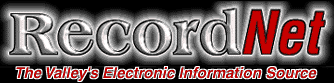  |
 |
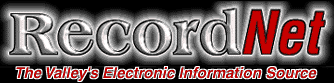  |
Electronic mail is no longer simply a luxury discourse enjoyed by a few savvy computer users. It is a mainstream form of communication that millions of users, from beginners to advanced, rely upon daily for both business and personal use. Messages can be exchanged between the far corners of the globe almost instantly and cost the parties no more than the price of standard Internet access.
How e-mail actually functions within the realm of the Internet and browser software, however, can truly befuddle the beginning user. You might think your Internet connection, browser software and e-mail are all the same, but in fact they are each separate components of your connectivity to the cybercommunity.
Whether you subscribe to a commercial service, such as America Online, or purchase an Internet connection through an Internet Service Provider, you must first establish a socket to the greater Internet network. You also must have browser software installed to view the vast collection of documents on the Internet that comprise the World Wide Web. Finally, you must have e-mail software to enable the electronic exchange of messages on the Internet.
Many users are under the impression that e-mail and their browser are one in the same. In many instances, this does appear to be the case, since the e-mail program is integrated into the browser or online software. In truth, electronic mail is a distinct program that can either be integrated with other online software, as with America Online, or be a distinct, stand-alone entity, such as Outlook, Outlook Express or Eudora.
"E-mail client" is the correct term for the software that enables electronic messaging. The term "client" is used when referring to network relationships. The "client" is the user side of the network equation, and "server" refers to the network host. Appropriate software must be present on both the client and server sides for e-mail to function.
For ease of use, programmers have integrated e-mail clients into browser software, such as Netscape's Messenger and Microsoft Internet Explorer's Internet Mail, but you can launch these mail clients separately, without loading the browser, in either application as long as you've established an Internet socket. This is especially convenient when you just want to check your mail and not spend time browsing the Net.
With a membership in America Online or another commercial service, electronic mail is seamlessly integrated into the software to the point it cannot be extracted or run separately outside the host service. With AOL, you must log on to the America Online network to check your e-mail. With an ISP connection, you can make your Internet socket connection and then choose either e-mail or browsing as an option.
Additionally, with an ISP, you're not limited to a single e-mail client choice. You can certainly opt for the mail software that's included with the browser, or you can use Microsoft Outlook, for example, a powerful messaging program that's included with the MS Office suite of products.
With Outlook, you can send and retrieve mail using your existing Internet connection. Additionally, you can set up a calendar, schedule events, track tasks, set up a contact database and manage documents, all from one application. Outlook is designed to integrate with the Office products, so when you access the Address Book in Word, for example, your Outlook contact list appears.
Eudora, by Qualcomm, is a tried-and-true messaging favorite of many Internet users. It's been around forever and enjoys global acclaim as a dependable e-mail program. Like Outlook, Eudora interfaces with your existing ISP Internet connection.
Understanding the mechanics of your electronic-mail client helps clear up confusion and also empowers the user with expanded communication options.