|
|
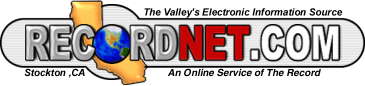  |
|
|
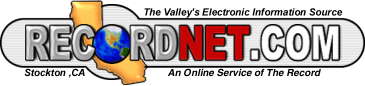  |
|
CeePrompt! Computer Connection Browsing via Internet ExplorerOriginally published April 30, 2001 |
|
|
Browse is one of those familiar
words that's undergone a language mutation of sorts at the hands of an
industry that routinely makes up words when existing phrases or
explanations aren't snappy enough.
A once-familiar verb, associated with casual observation, it's now a noun that's less clear and vaguely associated with the Internet. Of person, place or thing, a browser is a thing; specifically a software program that acts as a viewer for Internet content. A browser translates cryptic codes and scripts into colorful, formatted text, graphics and sound that enable the total Internet viewing experience. The browser has no life of its own; you must have an Internet connection either through an ISP or online provider such as America Online. Once connected, the browser allows you to "see" the Internet. Just as you can have more than one pair of glasses to see the world, you can have more than one browser to look at the Internet. Many people who use AOL, for example, prefer using Netscape or Internet Explorer for viewing Web pages rather than AOL's own browser because the quality is better. I was a diehard Netscape user since the early days of Mosaic, but eventually switched to Microsoft's Internet Explorer. It was during the peak of the "browser wars" and I was experiencing my own system wars with both browsers installed. At the time, IE offered a richer and more robust viewing experience and the system crashes mysteriously ceased once I uninstalled Netscape. Since that time, I've been satisfied with Explorer, though I pay it as much mind as I do the glasses on my face. It's a utilitarian, must-have program. So why did I spend more than two hours downloading and installing the public preview version of new IE 6.0? Curiosity, of course, hoping for a few more bells and whistles that might enhance the browsing experience. It was truly the load of all downloads even at DSL speed, but once installed there were actually some new features that made it worth the wait. A bevy of new toolbars makes it easier to access and deploy popular features. The Contacts bar displays your personal contacts and allows you to use instant-messaging features from within the browser window. This should be a welcome improvement for MSN Messenger users. The same toolbar lets you send e-mail to anyone in your Address Book, also from within the browser window. The Personal toolbar allows you to set your own preferences for weather, news, stocks or third-party search engines. A media frame and toolbar accesses WindowsMedia.com, a direct competitor of RealAudio. This feature still has a long way to go, however, before I'll switch my allegiance away from RealAudio. A true improvement is the picture and images feature. Previous options for capturing Internet images were cumbersome with right-mouse clicks, then Save As, then remembering where you saved the file. Now, anytime you point to a graphic image on the Internet, an image toolbar pops up and lets you save the image, print it, send via email or simply organize your default picture folder. If you have an older system, you might want to wait before downloading IE 6.0. As usual, Microsoft minimizes the system requirements, but on my older system I did notice a slight degradation in performance with this new browser. It needs plenty of processing muscle. Internet Explorer still comes as part of the Windows operating system, but other browsers are available for free download. Netscape, now owned by AOL, is still a terrific product with a wide, loyal following. Developed in Norway, the Opera browser is big in Europe and touts a "faster, better Internet experience." Once a fee-based browser, you can download Opera for free, but banner ads will appear in the gratis version. |
|
Cathi Schuler owns a computer literacy training/consulting company, Cee Prompt! She is a co-author of computer textbooks and can be reached by e-mail at cschuler@uop.edu or cschuler@ceeprompt.com or by mail c/o The Record, P.O. Box 900, Stockton, CA 95201. She is on the Internet at: http://www.ceeprompt.com. Click here for past archived columns.
Amazon.com is pleased to have CeePrompt!
in the family of Amazon.com associates. We've agreed to ship
products and provide customer service for orders we receive through
special links on CeePrompt!.