
|
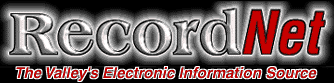  |

|
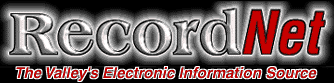  |
|
CeePrompt! Computer Connection Originally published Monday, January 22, 2001 |
|
|
Keeping up with technology: take 5 |
|
|
The new semester began last week
at Pacific, and I was taken aback as I heard myself explain to students
that they may be working in any one of five or so Windows-based operating
system environments. Five? Having been content in the same OS for some
time, I suppose I'd lost track. Not long ago, there was only one or
perhaps two dominate operating systems used by consumers in PC-based
computing.
Operating system software is distinguished from application software in that the operating system governs the essential functions of your computer whereas application software is used to perform specific tasks. The OS is core of the computer system, much like the engine in your car. Windows 98 and Windows NT, for example, are operating systems and Excel is an application. When Windows 3.0 debuted in 1990, many users chose to stick with DOS until the graphic user interface became too enticing. When Windows 95 came out in 1995, many 3.x users lagged behind until their programs became obsolete thus forcing the upgrade issue. Migration to newer platforms has slowed down, however, since Windows 98, Windows SE (Second Edition), Windows ME (Millennium Edition), and Windows 2000 have emerged. The technical leap from Windows 95 to the newer platforms is much less than the leap from DOS to Windows 3.0 or Windows 3.x to Windows 95. In fact, each new incarnation of Windows, with the exception of Windows 2000, seems to be a corrective version of the previous model with a few new enhancements. Windows ME, for example, is the third release of Windows 98 following on heels of Windows SE. Windows 2000 is the successor to Windows NT and designed with business networking in mind. It's not unusual to find multiple operating systems in the same business, depending on the age of the computers and the nature of the workplace, but that's not a bad thing. It's not wise to automatically upgrade to each successive operating system that's released simply because it's available. Most computers, and particularly older ones, have insufficient memory and processing power for the newer operating systems. Remember in PC years, three years is considered over-the-hill. The old "if it ain't broke don't fix it" adage generally applies to operating system upgrades, especially if the PC is of the older vintage. OS manufacturers routinely lowball the minimum system requirements for upgrades leading users to believe they can handle the system overhaul, only to be disappointed later. While claims of improved performance are enticing, only a higher processor and more memory can truly improve power and efficiency. The newer operating systems do offer bells-and-whistles that proffer ease of use and are generally more entertaining. Assuming your computer can handle a newer OS, installation is usually easy but horror stories abound of lost applications, errant hardware and flawed programs. Many users who upgraded to Windows ME, for example, quickly discovered their scanners, printers and other peripheral devices weren't supported by ME and the manufacturers hadn't developed drivers yet for the new OS. If your heart is set on a new operating system, but you can't meet the processor, hard drive or memory requirements, it's best to buy a new computer rather than fight with the upgrade. New computers will always be sold with the latest operating system installed that's appropriate for the new hardware. Guaranteed, no matter what operating system you have, there will always be another in the wings waiting to dazzle and lure you to the next level.Currently Windows Whistler is the next generation of Microsoft's operating system that promises to meld the likes of consumer Windows ME with corporate Windows 2000 into one useful platform. Look for Whistler in late 2001. |
Cathi Schuler owns a computer literacy training/consulting company, Cee Prompt! She is a co-author of computer textbooks and can be reached by e-mail at cschuler@uop.edu or cschuler@ceeprompt.com or by mail c/o The Record, P.O. Box 900, Stockton, CA 95201. She is on the Internet at: http://www.ceeprompt.com. Click here for past archived columns.
Amazon.com is pleased to have CeePrompt!
in the family of Amazon.com associates. We've agreed to ship
products and provide customer service for orders we receive through
special links on CeePrompt!.