|
|
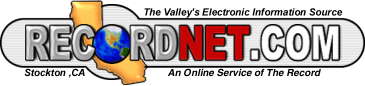  |
|
|
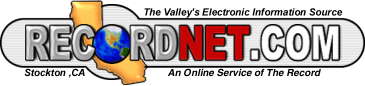  |
|
CeePrompt! Computer Connection Originally published March 11, 2002 |
|
WindowBlinds cures screen doldrums |
|
|
Do you ever get tired of that
same old look and feel of your Windows desktop and graphic interface? Sure
you can change the wallpaper and color scheme in the Display Properties
dialog box, but it's still just a retrofit of the same template. If you
upgrade to a new operating system, such as Windows XP, you'll get a new
look and feel for certain, but you may inherit a host of other problems
that aren't worth the cosmetic improvement.
WindowBlinds 3, by Stardock, is an affordable alternative to your graphic user interface doldrums. For a mere $19.95 you can choose from more than 1,000 background, or "skin" combinations, to make your graphic user interface truly unique and personal. I recently installed and tested this program and discovered it was just plain fun and wildly entertaining. WindowBlinds is part of Stardock's Object Desktop suite and, when loaded, becomes fully integrated into the operating system. The concept of skinning may already be familiar to those who have used Microsoft's Media Player. WindowBlinds, however, offers full GUI (graphic user interface) skinning in which title bars, buttons, task bar, radio buttons, check boxes, and dialog boxes can all be "skinned." Once installed, users need only right-click on the desktop and click Properties to find a new tab labeled "Skins" in the Display Properties dialog box. When I road-tested Windows XP some months ago, I was impressed with it's 3-D interface and smooth edges. With WindowBlinds, I can get this same look and feel without upgrading to an entirely new operating system. In fact, various XP skins are among the options in the Display Properties dialog box. If you're so inclined, you can choose a Mac skin option, which makes all PC windows behave like Macintosh windows. This is good practice for folks like me who know only that a Mac comes with large fries and a Coke. During the holidays, you can opt for a Santa skin, which adds a Christmas frame and winter interface to all the Windows ordinary frames. Aside from the default skins that accompany WindowBlinds, thousands more are available by download from their Web site. Skins for download are categorized by interest group, such as food, movies, schools, religion and sports. In the food category I found tasty skins in both champagne and chocolate themes. The champagne skin framed all windows and dialog boxes with flowing champagne on the left and crystal glasses on the right. The artistry and animation is really superb. Many of the skin templates are accompanied by their own background and wallpaper combinations. These too can be appended from the WindowBlinds Website. If you're so inclined, you can download true XP wallpaper and combine it with an XP skin to give a true XP look and feel to your Windows 98, ME or Windows 2000 desktop without ever altering your OS. Beyond the obvious fun and fluff of WindowBlinds, there is a practical side for businesses that opt for the full Object Desktop program. The SkinStudio guides the user through creating a unique look for company branding and productivity. Full plug-in support exists for developers wishing to incorporate their own "mini programs" into the title bar or window borders. WindowBlinds is available as a free download for evaluation purposes, but many features aren't enabled in the trial version. The stand-alone version is $19.95 via download, or you can opt to receive the program in CD form for the same price. The full version of Stardock's Object Desktop suite, which includes the developer tools and WindowBlinds, sells for $49.95. WindowBlinds is compatible with all versions of Windows from version 98 forward. Information: windowblinds.net |
Cathi Schuler owns a computer literacy training/consulting company, Cee Prompt! She is a co-author of computer textbooks and can be reached by e-mail at cschuler@uop.edu or cschuler@ceeprompt.com or by mail c/o The Record, P.O. Box 900, Stockton, CA 95201. She is on the Internet at: http://www.ceeprompt.com. Click here for past archived columns.
Amazon.com is pleased to have CeePrompt!
in the family of Amazon.com associates. We've agreed to ship
products and provide customer service for orders we receive through
special links on CeePrompt!.
Return to Article Index | Return to C:\> CeePrompt's Home Page