
|
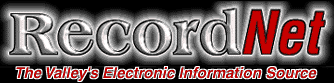  |

|
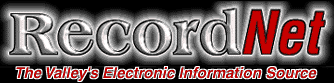  |
Y2K continues to be ever- present on the minds of personal computer users as the new year and accompanying unknowns edge closer. I truly thought I'd beaten the Y2K issue to death, but my recent Record column on Windows 98 Second Edition (July 7) sparked a flurry of e-mail from readers specifically concerned with the readiness of their Windows-based operating systems.
The operating system is the master program on which all other software applications are built. The operating system also is charged with the responsibility of allocating and managing hardware resources such as memory, CPU, disk space and peripheral devices such as printers, modems and scanners. Remember that you don't "do" Windows 95 or Windows 98 as you would "do" Quicken, Word or Excel, for example. Windows is system software that oversees all application software and peripherals.
On Intel-based PCs, Microsoft operating systems have been firmly at the helm as the OS of choice in successive releases of DOS, Windows 3.x, Windows 95 and Windows 98. While most folks have at least migrated from DOS to the Windows platform, they are still using a variety of Windows versions and releases, all of which have known Y2K issues.
Don't freak out
Don't panic just because your operating system has known Y2K issues. They're not necessarily fatal and your computer will still run on Jan. 1, 2000. In fact if you only send e-mail, use graphics programs, browse the Web or play games, you probably won't notice any difference. If, however, you're running any date-sensitive or accounting programs, it's wise to upgrade your operating system as well as the actual applications. Upgrades and fixes for the Windows operating systems are available on CD-ROM or via the Internet. The main Microsoft Y2K Website -- www.microsoft.com/technet/year2k/ -- is thorough to the point of being confusing, and it sometimes is difficult to locate specific topics.
Windows 95 users will find a Year 2000 update at www.microsoft.com/windows95/downloads As an alternative, the Windows Update site -- http://windowsupdate.microsoft.com -- will automatically update your operating system, but Win95 users will need to download Internet Explorer 5.0 before using the update service. Windows 98 users have it much easier. Just click the Update Windows icon in the Start Menu.
If you'd rather not venture into download territory, you can subscribe to the Windows Update service and receive a CD-ROM quarterly from Microsoft by calling (888) MSFT-Y2K. The updates aren't as timely as those on the Internet, but installation is certainly faster and easier.
Overwhelmed yet?
If all this seems confusing, read through Microsoft's Year 2000 guide, http://computingcentral.msn.com/guide/year2000/msy2k. This is a plain English guide that thoroughly explains Year 2000 concerns. It's good, general information with links to other Y2K resources.
A nifty software tool offered by Microsoft for analyzing your Y2K readiness is the Microsoft Year 2000 Product Analyzer. This program scans your computer's hard drive, looking for installed Microsoft programs, then generates a report with year 2000 compliance information by checking your system's information against the most recent Microsoft product database listing.
It's a fast download from www.microsoft.com/technet/year2k/pca/pca.htm and the file easily fits onto a floppy, to analyze multiple PCs.Whatever you do, don't get panicky about upgrading your operating system.Make a personal assessment of how you're using your PC, do some research and then decide if an operating system upgrade is appropriate.
Cathi Schuler owns a computer literacy training/consulting company, Cee Prompt! She is a co-author of computer textbooks and can be reached by e-mail at cschuler@uop.edu or cschuler@ceeprompt.com or by mail c/o The Record, P.O. Box 900, Stockton, CA 95201. She is on the Internet at: http://www.ceeprompt.com. Click here for past archived columns.