
|
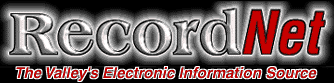  |

|
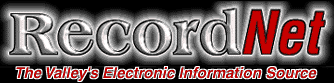  |
I'd seen release 1.0 of the new Internet Explorer 4.0 and it
wasn't pretty. I wanted no part of this interim version of the popular
browser software, as it was unstable, to say the least, and transformed
your entire operating system into a web browser if allowed to install all
its components. "But this latest beta was version 2.0", I rationalized.
An update, no less. Therefore, it had to be new and improved. In truth,
I was desperate for this week's topic.
So I sacrificed my faithful PC for a story and got more than I bargained for in the process. It was only after I did a full install of Explorer 4.0, preview release 2.0 that I read the fine "Read me" text: "These preview releases are intended to give people a preliminary look at what's coming in Internet Explorer 4.0 in the months ahead. They are not intended to be run on people's primary work computers." Groan.
"Ooooh" and "ahhhhh" were among the mildest of expletives that came forth when all the re-booting and re-configuring routines were complete. On second glance, however, I realized it wasn't all that bad ... just real different. After quickly backing up all my files, including the Registry, I went to the Control Panel to insure I could uninstall this misadventure if need be. I discovered the Control Panel window was now a web page, complete with Forward and Back buttons as well as a hyperlink to Microsoft Technical Support for assistance. I was suddenly plunged into a surreal World Wide Twilight Zone.
Once assured that I could purge this alien application, I proceeded with caution in exploring other areas of my trusty old PC friend that I'd suddenly warped into another dimension. Everything that was once an icon was now hyperlinks and all the old Win95 windows and toolbars were replaced with a browser interface.
Surprisingly, I adapted quickly to this new look and found I actually enjoyed such browser features as the Forward, Back, and History buttons, especially when navigating the Explorer file manager. Double-clicking is a thing of the past and Internet search engines are integrated directly into this file management utility as if there were no distinction between the Explorer browser and the Windows Explorer. It is simply one Explorer.
I also adjusted easily to the new e-mail client, Outlook Express, which is a far sight easier to configure than it's Outlook counterpart that comes with the Office 97 suite. Outlook Express recognized all my e-mail settings and folders from Internet Mail and imported them with ease, as it does with Netscape and Eudora e-mail programs as well. It's a much richer e-mail client that supports many of the same formatting features as a regular word-processing program.
Although I was skeptical about the marketing hype claiming 30 percent to 40 percent faster web browsing, it was, in fact, true. Even during prime time web surfing I'd estimate that web pages loaded at least 25 percent faster than I had previously experienced thanks to improved handling of Java scripts and applets.
The expanded History section of Explorer 4.0 tracks the sites you've visited daily, up to the last 999 days, for ease in returning to frequently visited websites. Additional improvements in Explorer 4.0 include expanded security features, Dynamic HTML and full "push" features which deliver specialized information channels directly to your desktop.
If you want a true taste of the next-generation Windows 97 or 98 from Microsoft, code-named Memphis, this is it. Internet Explorer 4.0 definitely integrates itself into your entire system until the distinction between web browsing and personal computing is blurred and seamless. That's the goal of Microsoft and this new browser is proof indeed.
Be cautious, however, if you download this software, and be sure to heed the warnings from Microsoft: This is a pre-release product "recommended for expert users." I have experienced an increase in application errors and a few minor glitches, but not enough to hit the uninstall button quite yet. I've decided to "explore" this Twilight Zone a bit longer and, hopefully, find a less intrusive topic for the next article.
Cathi Schuler owns a computer literacy training/consulting company,
Cee Prompt! She has co-authored computer textbooks and can be reached by
e-mail at cschuler@uop.edu or
cschuler@ceeprompt.com or
by mail c/o The Record, P.O. Box 900, Stockton, CA 95201. She is on the
Internet at http://www.ceeprompt.com
Click here
for previous columns.