
|
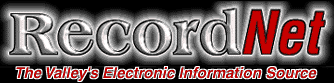  |

|
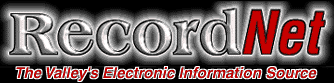  |
The latest rendition of Paint Pro, version 6, was recently released by Jasc Software and I must say this affordable graphics program just keeps getting better with age. Many years ago, I downloaded the first release of Paint Shop Pro in order insert and edit screen shots for textbook publications. Since that time this shareware product has kept pace with the industry and responded in kind with new and improved features as the demand for eye-popping graphics has accelerated exponentially.
The Paint Shop Pro program can be as elaborate or simple as you choose. Using creative drawing tools, brushes and palettes users can create their own professional looking graphics or you can simply use PSP as a program to view and manage graphic files. How many times has someone sent you a special picture as an e-mail attachment, only you can't figure out how to see it?
It's not enough to just download an image file from e-mail or the Internet. You must have a program on your end that supports that particular file type in order to actually view the image. Paint Shop Pro supports over 40 different file formats including JPEG, GIF, BMP, WMF, WPG, PCX, Kodak, CorelDraw, Adobe PhotoShop, MacPaint and more. You can frequently recognize the file type by the three-character extension that follows the filename.
Butterfly.wpg is a WordPerfect graphic, for example, while monsters.gif is a GIF graphic file.
Paint Shop Pro can read virtually any graphic, picture or photo file that you have. After you've acquired or downloaded a graphic file, start PSP and then open the file. Now you can actually edit the image if you desire. Add text, change colors, textures, size, color depth or simply cut, copy and paste any or all parts of the picture to other applications.
If you're a digital camera user, you'll love PSP's expanded digital support features in version 6.0. Paint Shop can also communicate with your scanner, allowing you to import images directly into the program for fine-tuning or manipulation.
As the Internet and World Wide Web have exploded, so has the need for dynamic graphic content. Paint Shop Pro has answered this challenge with powerful tools that enable users to create professional-quality web page elements. Those who dabble in web page design will appreciate the editable text tools with character level formatting, similar to WordArt. Creating image transparencies is easier than ever with the Transparent GIF Wizard.
Included with Paint Shop Pro is a second great program called Animation Shop. This program lets you create your own animated images that can be uploaded to the web or incorporated into Office 2000 products, such as Word or PowerPoint. You can animate graphics, text or photographs by pasting the images into multiple frames that, when run together, create the illusion of motion and animation.
The best news of all is that you can download Paint Shop Pro for free from Jasc (www.jasc.com) and road-test the product for 30 days. If you decide to purchase, the cost is approximately $100 for a new license or $30 for an upgrade. If you buy the software, you actually receive a "how to" manual along with the program on CD-ROM. These days, it's pretty rare to receive a useful, printed manual as an accompaniment to a program.
Whether you're a budding web page designer or simply want to better manage your digital images and downloaded pictures, Paint Shop Pro is a good staple to keep in your software cupboard.
Cathi Schuler owns a computer literacy training/consulting company,
Cee Prompt! She is a co-author of computer textbooks and can be reached
by e-mail at cschuler@uop.edu or
cschuler@ceeprompt.com or
by mail c/o The Record, P.O. Box 900, Stockton, CA 95201. She is on the
Internet at: http://www.ceeprompt.com.
Click here
for past archived columns.