
|
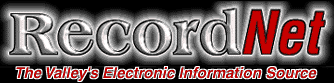  |

|
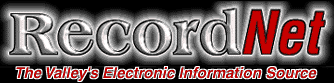  |
You have mail! Or more precisely you'll soon have plenty of mail when the deluge of new AOL 5.0 CDs hits local mail boxes. You'll also find the millions of free CDs falling out of magazines and/or as giveaways through retail outlets. During the AOL 4.0 rollout, I received enough unsolicited AOL CDs to make three sets of matching coasters.
The latest upgrade to America Online, version 5.0, had its official rollout Oct. 5 promising improved features and an "unmatched online experience." I can't say that it was an unparalleled online experience, but there are a few new features that make upgrade worthy of installation or download.
Version 5.0 initially "feels" the same as version 4.0 and doesn't have the sweeping design changes that accompanied the leap from version 3.0 to 4.0.
The Welcome Screen has been revamped to better meet the needs of AOL's "mainstream audience." A new Channel Guide, represented as buttons on the Welcome Screen, allows users one-click access to all of AOL's channels. You can also customize My Places on the welcome screen to reflect your five most often visited sites on AOL.
The many AOL windows still live within a larger frame that's designed to resemble a browser, such as Netscape or Internet Explorer. This gives users the illusion of being connected to the Internet when, in fact, they are simply connected to America Online.
Remember that America Online is an Online Services Provider (OSP), not an Internet Services Provider (ISP). Among the many services that AOL offers its members is Internet and World Wide Web viewing. Web pages browsed via AOL, however, load slower than through an ISP connection and the overall quality of the viewing experience is less than if you used the latest versions of Netscape or Internet Explorer. America Online is still a great online choice for beginners, because it's so user-friendly or for those who simply prefer the communal experience.
You'll find the search function in version 5.0 greatly improved. The all-in-one search utility enables users to search both AOL and the greater Internet from the same window. Users can find proprietary information on AOL or related topics on the Internet all from one location.
One of the best improvements to AOL is the addition of My Calendar. Each member can create their own interactive calendar that can be viewed and printed by day, week or month. You can set recurring events and even specify e-mail recipients to receive notice of upcoming events.
If you're at a loss for activities to add to your calendar, click the Event Directory tab to see a listing of many planned regional activities for the current month, categorized by interest topic. For example, following the link to Regional Wine Events in California returns a list of wine celebrations scheduled from Calistoga to Costa Mesa during the month of October.
Some smaller improvements will be much appreciated by longtime AOL users.
The number of screen names for one AOL account has been expanded from five to seven. Your Favorite Places and Address Book can now be saved for use on another computer system or to facilitate an AOL upgrade. The Download Manager now contains a Locate feature that will show you where on your system a downloaded file has been saved. There's also new integration for users of Palm organizers.
AOL 5.0 requires Windows 95 or 98, Pentium class PC, 16 MB of RAM and at least 38 MB of available hard disk space. You can download AOL 5.0 by typing keyword "Upgrade," or waiting for the inevitable CD to appear in your mailbox.
Barry Schuler, President of AOL Interactive Services Groups promises, "AOL 5.0 will take current and future members to the next level of the interactive experience."
Cathi Schuler owns a computer literacy training/consulting company,
Cee Prompt! She is a co-author of computer textbooks and can be reached
by e-mail at cschuler@uop.edu or
cschuler@ceeprompt.com or
by mail c/o The Record, P.O. Box 900, Stockton, CA 95201. She is on the
Internet at: http://www.ceeprompt.com.
Click here
for past archived columns.