
|
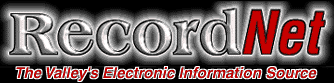  |

|
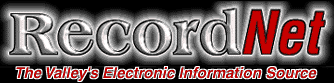  |
I'm referring to the year 2000, which has been alternately called the Millennium Bug, Y2K, or simply the Year 2000 problem in the computer world.
With less than three years to ground zero zero, analysts are stepping-up their predictions of doom and gloom in hopes of spurning action among business and government entities that have thus far relied on a ready-set-wait attitude. It's a far-reaching problem that will literally effect every aspect of life, as we know it.
Unless you are living in a cave, you have unwittingly come to rely on computer technology with each step you take throughout the day. TVs, VCRs, automobiles, ATM machines, pagers, utilities, telephones, remote controls, elevators, gas pumps and hundreds of other automated daily tasks rely on computer chips to make life faster and more efficient.
Much of this wonderful technology, however, was based on source codes that were developed in the days when hardware resources were slim and byte conservation was critical. Two bytes representing the numbers one and nine don't seem like a lot now, but when writing billions of lines of computer code way back when, it was a short-term fix for programmers to truncate the year from four digits to two in the interest of saving space.
But this Scarlett O'Hara approach to problem-solving has run out of tomorrows. When the clock strikes 2000 you may find your installment loans 100 years delinquent, your retirement recalculated, your credit cards canceled and your utility bills 36,500 days late. Health care, insurance, travel, recreation, sports, government, military and of course financial industries will all be effected when the sands of time run out on the year 1999.
Accurate date tracking is critical since dates are used in calculations to determine when specific operations are to be performed. The Gartner Group estimates that in the United States alone, it will cost $300 billion to $600 billion to correct the Year 2000 problem. Businesses are working feverishly to identify the doomed programs and make corrections to avoid the predictions of chaos when the year 2000 is digitally confused with the year 1900.
If there is a possible silver lining in this dark cloud, it's that this problem largely affects mainframe computer systems and PCs that are networked to mainframes. Your own personal computer, especially if it's less than two years old, should welcome in the millennium without much fanfare or distress.
All PCs based on Microsoft operating systems, including the initial MS-DOS, are year 2000 ready. Microsoft has developed all its applications from the beginning with the ability to handle 4-digit years well into the next century. There are, however, some documented "bugs" that can be handled with relative ease.
For example, some older PCs may display the year 1980 instead of 2000. This is a BIOS chip shortcoming and can be remedied by simply executing the DATE command in DOS or setting the correct date in the Windows Control Panel. You must initially enter the four-digit year 2000, rather than 00, for the date to be set correctly. After that, two digit shortcuts will be accurately interpreted as the correct four-digit year. A complete list of documented bugs as well as general information on Y2K can be found at the Microsoft Year 2000 website.
Just because your operating system is ready for the year 2000, however, doesn't mean that all your programs are 2000 compliant. Software developers may or may not have readied your favorite application for the future.
Quicken users, for example, will find DOS versions 1-4 support dates only to 1999. Later DOS and all Windows versions allow the date range 1901-2027. Users entering data beyond 2000 must either enter the four-digit year, or use an apostrophe, rather than a hyphen or slash, to separate the year. Quickbooks for DOS and Windows supports dates through the year 2027 but Windows versions do not support entering four-digits. Dates must be entered using the apostrophe as the year separator.
It's important to identify now the applications you use most often and
check with the developers to determine if there are any known Year 2000
glitches. The FAQs (Frequently Asked Questions) at vendor websites are
agood source of information for Year 2000 questions. While the millennium
will absolutely not cause your PC to self-destruct, taking a pro-active
approach now will ensure a smooth transition into the future.