
|
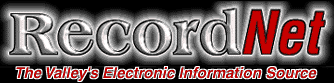  |

|
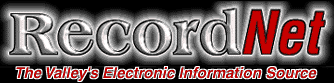  |
The frequency of system freezes increased to an intolerable level until I could barely keep two applications running simultaneously. While it appears promising, Explorer 4.0 just isn't quite ready for public consumption just yet.
I would have loved to keep the FrontPage Express HTML editor and the Outlook Express e-mail program, as these were really nifty applets, but these pluses were absolutely not worth the aggravation caused by Explorer's integrated shell commandeering the entire operating system. I tried to disable this shell portion of Explorer, according to the instructions, but I still experienced problems.
There were a few weak moments during the uninstall process, but all appears to be back to normal once again, and the lesson here is crystal clear: Don't install experimental software on your primary workstation!
Being the quick learner that I am, I proceeded to immediately download Netscape Communicator, Explorer's chief rival, to assess the differences in these new browsers. Instead of selecting from the available pre-release software, however, I opted to download the newly released Netscape Communicator version 4.02.
The download process took approximately one hour and the installation only a few minutes. There were none of the reboot or reconfiguring routines that Explorer went through, and, to date, I haven't experienced a single system crash. Life is good.
The differences between the old Netscape Navigator and Communicator are really striking. This is a grown-up browser with an entirely new look and feel. Everything from the toolbars to the mail client is more sophisticated and streamlined and more closely resembles the smooth, high-tech look of Explorer.
Navigator was overdue for a complete face lift, and this product is going to be Netscape's best effort yet to stave off Microsoft's quest for browser dominance. While Explorer 4.0's biggest change is the integrated shell and "active desktop," Netscape has added powerful networking and groupware tools to its arsenal, such as Collabra, Conference and a group calendar, which appear to target corporate Internet and intranet users. Both browsers feature "push" technologies that deliver customized news and information directly to your desktop.
Though all these features are revolutionary and have widespread implications for the future of the Internet as a business tool, such advanced technologies seem to have a ho-hum effect on the average user who is merely interested in Web browsing, e-mail and maybe dabbling a bit in Web page design.
For basic browsing, both applications are essentially comparable, in my opinion. Each provides greatly expanded history sections, customizable link bars and expanded security options. Web pages do seem to load more quickly in both browsers, and now Netscape offers Explorer's ability to file your favorite bookmarks in folders as you create them.
Both Netscape and Microsoft offer new and improved e-mail utilities, but I found Netscape's Messenger overall to be clumsier than Explorer's Outlook Express and not nearly as easy to configure. Each features expanded formatting options that allow mail to be created in HTML format, but beware that this is the default setup in both applications. Unless the recipient has an e-mail program that supports this format, the mail document is delivered in a garbled format. The defaults can easily be changed from HTML to text in the Preferences setup. Personally, I'm sticking with my old MS Internet mail until Outlook Express becomes available as a stand-alone utility.
Netscape's new Composer is the HTML editor included with Communicator and is a vast improvement over its Navigator Gold predecessor. While I'll admit I was smitten with Explorer's FrontPage Express, Composer is equally competent and offers additional utilities, such as spell check and an FTP capabilities, not available in FrontPage Express. Neither of these products is a full-fledged Web authoring tool, but both are great for simple Web page updates or novice Web page designing.
The battle of the browsers is certain to continue well into the millennium,
so I've decided to quit keeping score and just stick with what works best
for me. Today, it's definitely Netscape Communicator. Tomorrow, things
could change.